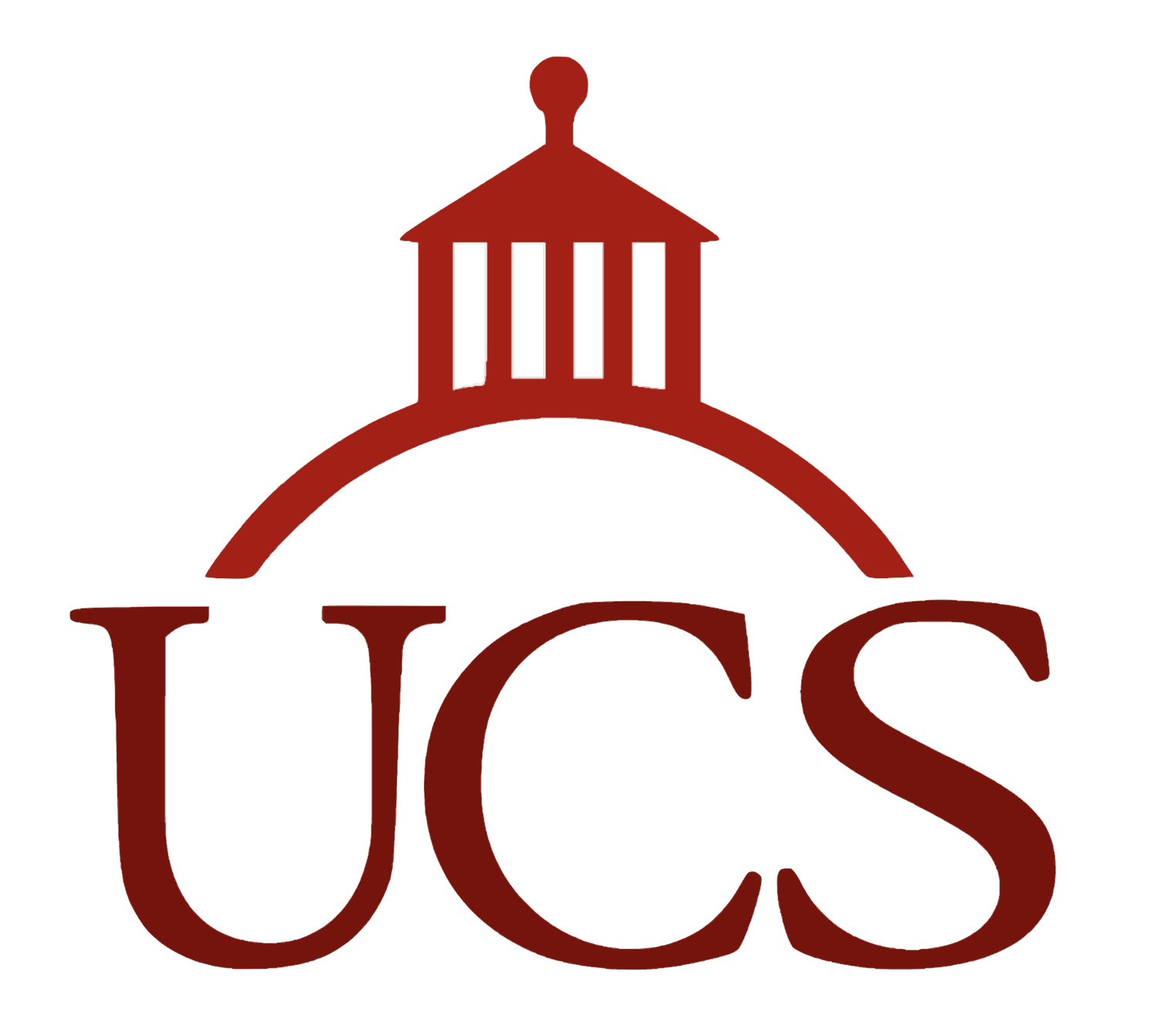Frequently Asked Questions
-
Applications are closed for the 2025-2026 school year. Generally, applications are open from the start of October to the beginning of Thanksgiving Break. Applications are looked at on a rolling basis.
-
Only UCS-recognized clubs, greek life organizations, and club sports are eligible to participate in the Fall and Spring Activities Fairs. If your student organization has not been recognized by UCS, you will not receive a table under any circumstances.
-
To change your student group name, you will need to email both the UCS Student Activities Committee and SAO (UCS_SA@brown.edu, SAO@brown.edu) with the following information:
Current student group name
Desired new student group name
Desired new student group name abbreviation, if any
The rationale for the change and whether it reflects a change in the group’s mission (If the group’s mission has changed, please also indicate whether the new mission still fills a distinct niche that is not currently filled by another active student group on campus)
An indication of how this decision was made (i.e. internal majority vote of all members, majority vote of e-board members, 2/3 vote…, etc.).
-
To change your student group “Group-Type Category”, you will need to email both the UCS Student Activities Committee and SAO (UCS_SA@brown.edu, SAO@brown.edu) with the following information:
Current student group name
Current student group “Group-Type Category”
Desired new student group “Group-Type Category”
The rationale for the change — why does this new category better represent the group? (If the group’s mission has changed, please also indicate whether the new mission still fills a distinct niche that is not currently filled by another active student group on campus)
An indication of how this decision was made (i.e. internal majority vote of all members, majority vote of e-board members, 2/3 vote…, etc.).
-
Submit a new ticket with Brown IT (here). The [Subject Line] should be: “Student group requesting @brown.edu email”. The [Request Type] should be: “IT HELP Request”. Fill in the [Additional Details] with the following information:
Name of student group requesting the email
The desired email address
List of students (email addresses) that should have access to the email. **Note: you are more than welcome to create a gmail/yahoo/other email account as well
-
Contact your SAO advisor as they will help your group with any event planning processes. Also visit the SAO’s event planning resource for more information:
https://www.brown.edu/campus-life/events/student-activities/event-planning/event-planning
-
Visit the SAO’s financial account application:
https://sites.google.com/brown.edu/sao-finsig/new-financial-account-request?authuser=0
-
Visit the SAO’s financial signatory application. You will need to refer to the SAO’s Guide to Financial Transactions to pass the application quiz. All info is available here:
https://www.brown.edu/campus-life/events/student-activities/financial-services
-
Outside of UFB baseline and supplemental funding, past student groups have found success at requesting funding from academic departments, the Office of the President, fundraising events, and corporate sponsors. Contact and work with your SAO advisor as they might have more suggestions and experience.
-
Check out the UFB website, which covers all of this an more:
https://www.brownufb.org/budget-request
-
Feel free to reach out to ucs_sa@brown.edu with any questions or concerns!